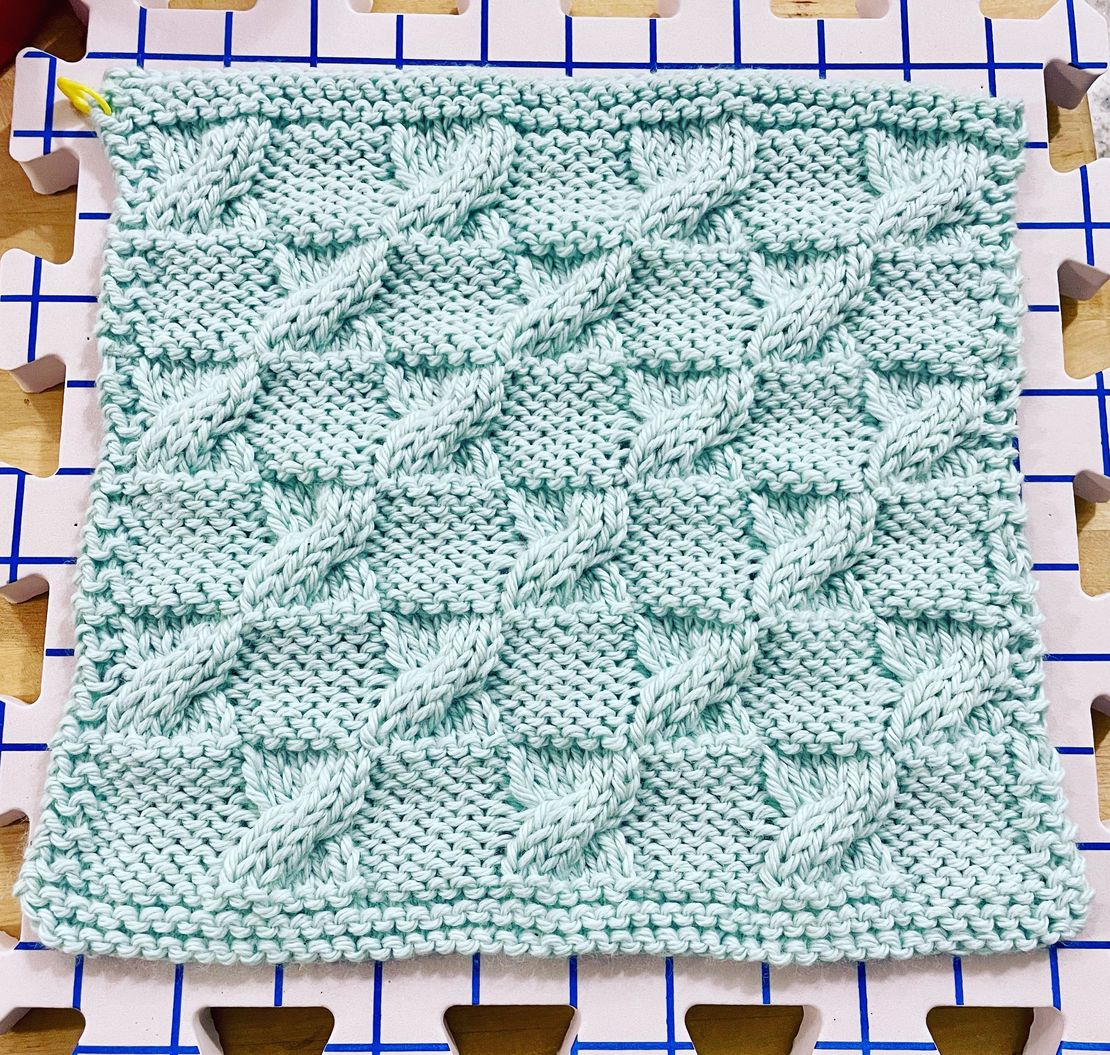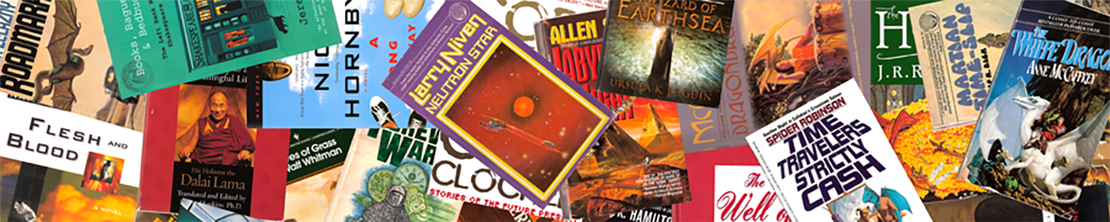
Sublime Text 2
- William Estep
- Technology
- February 24, 2014
Table of Contents
I wanted to see what all the buzz is about, so I downloaded the evaluation of Sublime Text 2, and bought a copy a few minutes later. What a terrific editor. It’s clean, easy to work with large projects, intuitive, and powerful.
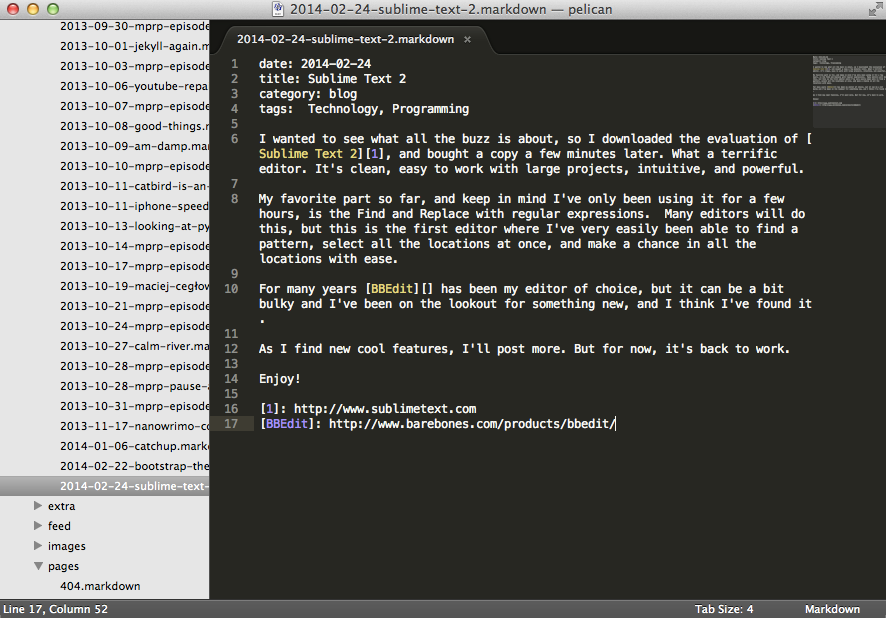
My favorite part so far, and keep in mind I’ve only been using it for a few hours, is the Find and Replace with regular expressions. Many editors will do this, but this is the first editor where I’ve very easily been able to find a pattern, select all the locations at once, and make a chance in all the locations with ease.
For many years BBEdit has been my editor of choice, but it can be a bit bulky and I’ve been on the lookout for something new, and I think I’ve found it.
Also, the find in files is very handy the way it is implemented. MacDrifter did a terrific job describing how it works and the advantages.
As I find new cool features, I’ll post more. But for now, it’s back to work.
Enjoy!