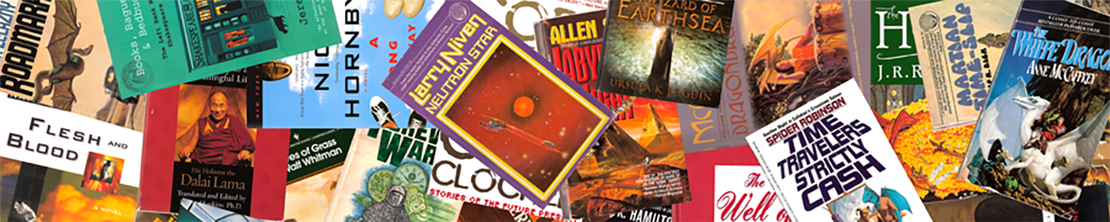The Galaxy Note II by Samsung
- William Estep
- Technology
- June 29, 2013
Table of Contents
I got an evaluation phone at work to fiddle with for 30 days. I’ve been a long time apple iPhone fan, and still am, but I’ve been hearing more and more good things about Android and Android phones that I figured it was time to check them out.
My first reaction when they handed me the box was, “Damn! This thing is huge!”
1Password yeah! I wasn’t smart enough to look for a 1Password android version first thing. It took me a couple of hours and several typed passwords before I wised up and searched. 1Password syncs with my dropbox password list just like on the iPhone.
After a couple of hours, I’m getting used to the large size. It’s plastic and round, feels like a large device. By comparison, check the side by side with my iPad.

Setting up the new phone to use my car stereo bluetooth was easy. I just turned on bluetooth and selected the stereo, then followed the onscreen prompt.
Some of the built in functionality provided by google is pretty impressive. I like the gmail access, navigation and something called Google Now. It’s an interesting concept. Google Now has cards that show based on ‘relevance’. For example, it might show how directions home, or current weather based on location. The feature is available for iOS as well.
Biggest things I’ve noticed is the familiar apps, such as Evernote feel familiar, but slightly different. One thing that I noticed immediately was a lack of consistent UI features. Switching between screens, or finding settings is not consistent between applications. I still find the launch screen for Evernote confusing.
Also, finding similar productivity tools is a challenge. I’m a fan and long time user of Omnifocus and it’s something I rely on every day. There are some GTD tools for Android, but none that I could find that work like Omnifocus, or better yet, sync with Omnifocus. I was tempted to look at some applescripts to sync todo.txt with Omnifocus, but I’m just testing this phone and right now have no plans on making it permanent. I’ve used todo.txt in the past, and love the concept, but the whole task management ecosystem built around Omnifocus is hard to beat.
Writing is proving to be a challenge. I use Drafts on the iPhone to quickly capture ideas. The big selling points for Drafts are a) quick launch, and b) all sorts of options to send the notes to various places. The app is a serious capture device. It’s great for typing, textexpander friendly, and like all great apps it’s designed to do one thing very well.
Several folks recommend a writing app for Android by the same name Drafts. This Drafts is a decent little text editor with Dropbox sync. It supports markdown for text entry, and is a decent text editor. It reminds me of the early text days on iOS with apps like Notesy and Nebulous notes.
Podcasts are an important part of my day. I have podcasts playing when I’m on the way to and from work, running errands, or just looking for a distraction. And I’m particular regarding podcatchers. I love, and have recently returned to Instacast. Great app that just works when it needs to, and provides plenty of fiddly bits to enjoy. Based on some quick reading and recommendations, I’m trying out BeyondPod. So far it’s playing fine. I added my subscription list from an opml file in dropbox. Took a few tries, but I figured out how to put the file where BeyondPod was expecting it.
I’m going to try and give the phone a full two weeks. We’ll see how it goes. My gut tells me it’s not going to be a long term switch for two reasons. First, the app quality just isn’t there on Android, and second the samsung phone just doesn’t have that wow factor. Even after all these years the iPhone still impresses me with the quality of the device and the wonder of having so much computing power in pocket.
Enjoy!